
How To Program Somfy Remotes to a Blind
Share
How do I program a remote control to operate my motorized shades, blinds, and draperies?
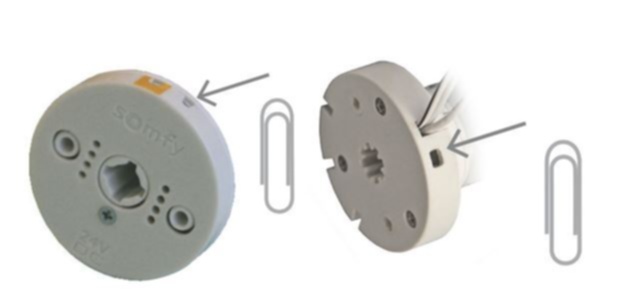
NOTE: If other controls are already programmed to the motorized window covering, you must first remove the programed shade to continue. If this is the first control to be programmed to your motorized window coverings, follow the steps below:
The first step is to try enabling user mode. To enable user mode, you need your Somfy remote and a paperclip or similar device. With the paperclip, press and hold the programming button on the back of the transmitter until the window covering jogs. The window covering is now in user mode. In user mode, the window covering will operate by briefly pressing the up or down buttons on your transmitter.
If your window covering does not respond, refer to the steps below:
First, confirm you are able to access the reset pinhole on the motor head without removing the window covering from the brackets. If you are not able to locate the pinhole, please contact Somfy customer service at 1-562-524-5370.
Once the pinhole on the motor has been located, insert a paperclip for one jog (which is a quick up and down motion) and then let go.
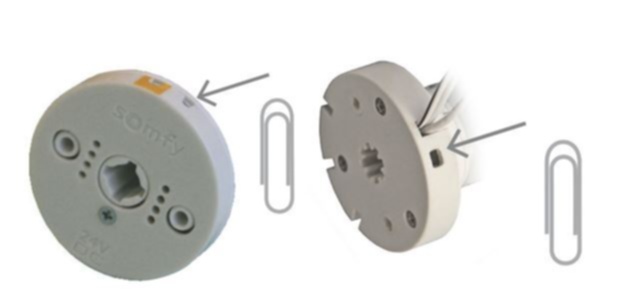
Next, locate your remote and select the channel (if multi-channel) that you’d like to program to operate the motor. Press and hold the programming button on the back of the remote for one jog and then let go. The remote will now operate the motorized window covering!
To set the upper and lower limits of your window covering,click here
If you want to program your window treatments to work in a group,click here
